Google Tools You Did Not Know Existed
As you can guess from the title of this tutorial, I have provided you a brief look at some of the Google tools that perhaps you did not know existed. I will not be going into in depth on any of these tools, rather list them for you and describe what they can be used for. I will leave it to you to play around on your own and see which ones are going to be most useful for your as you build your websites or perhaps you are not going to build a website, but instead need some ideas on how to stay organized at work or school. These tools will help you with just about anything you are involved with.
Google Fonts
Google fonts allows you to create your own spin on how your text appears. You can take a well known font and add a thickness, slant or width to it. You can view your newly designed font as a word, sentence, paragraph, etc. You can also sort by popularity, trending, date added, etc. Spend some time experimenting around with it. Once you are done, click on the Add to Collection button to add it to your own collection of fonts or you can do a Quick-Use if it is just for a one time use. This can be useful when giving an extra flare to your content for emphasis or otherwise.
Website: https://www.google.com/fonts
Think With Google
If you are an affiliate marketers, then you rely on data, analysis and insights to stay informed and inspired. Think with Google is a tool you can use to get insights and inspirational ideas you can use for your niche website. With Think With Google, you will find the data that Google is exploring and the trends they are tracking along with forward-looking perspectives and behind-the-scenes looks at digital campaigns.
Website: https://www.thinkwithgoogle.com/
You can Sign Up Here to get updates from Think With Google.
Google Public Data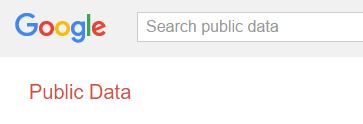
With Google Public Data you can search databases such as the following:
- U.S. Census Bureau
- World Resources Institute
- Energy Information Administration
- Measurement Lab.
You can view charts, diagrams and articles to gain ideas for your niche industries and audiences. You can research the fertility rate or the life expectancy in different countries.
Website: https://www.google.com/publicdata/directory
Google Keep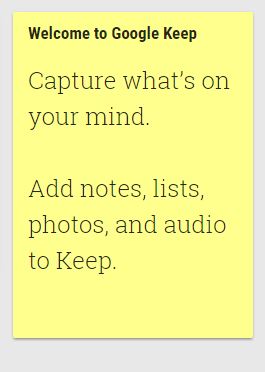
Google Keep allows you to keep track of your thoughts by letting you make notes as you are moving through your research or if you get some Aha moment of sudden realization about an issue you have had on your mind lately, you can record it using Google Keep. You can make a list and drag and drop items as you need them. Google Keep is like a digital sticky-note.
Website: https://keep.google.com/u/0/
Google Correlate
Google Correlate finds search patterns which correspond with real-world trends. If you are familiar with Google Trends, Google Correlate works like Google Trends in reverse. At the writing of this tutorial, this program is still in experimental stages. With Google Trends, you type in a query and get back a series of its frequency (over time, or in each US state). With this tool, you enter a data series (the target) and get back queries whose frequency follows a similar pattern.
Website: https://www.google.com/trends/correlate/
Need More Tutorials?
You may be also benefit from my other tutorials to include:
- Other Social Media Marketing Tutorials
- Video Tutorials
- Web Design Tutorials
- Affiliate Marketing Tutorials
- SEO Tutorials
More In-Depth Training
If you are looking for more in-depth training than what is available on this website, you can join Wealthy Affiliate and get access to step-by-step training designed for everyone in mind, whether your are a novice or a veteran. I also have additional tutorials within the Wealthy Affiliate platform that you can explore and the best thing is, I have made all of my additional tutorials available to you as a free member. You can explore and meet an incredibly massive community of new and veteran members and make new friends.66


10 thoughts on “Google Tools You Did Not Know Existed”
This was a very useful tutorial for me. I only knew about Google Fonts from your list. I have actually been looking for something like Google Keep. My Windows computer has it’s own post-it notes but there is no way to save them. They dissapear if I shut my computer off. Digital post-its would be so useful whenever I think of a new niche idea. I’m glad I found your article as I felt like I was running out of niche ideas. Thanks for the ideas!
Hi Matt:
I am glad to hear that this tutorial was very useful to you. So many people have only heard of Google Fonts, but yes, there are plenty more features of Google. I too have used the Windows post-it note feature and yes, the problem is they disappear as soon as your computer shuts down.
Please feel free to browse the website and if there are any questions, please let m know.
Sincerely
Stephanie
There are some really interesting finds here! I’ve been using Google Keep for a while and it’s incredibly useful for taking notes wherever I am. This is the first time seen I’ve Think With Google though. It looks like it contains tons of really useful market research for free. Have you had a lot of success using it?
I also really like the different variety of tutorials you have such as SEO Tutorials, Web Design Tutorials and Affiliate Marketing Tutorials. They are going to help me so much as I try and create a website and online business.
Hi Rob:
Thank you for checking out my website. I have had success using all of the Google tools I mentioned to include Think With Google. It helps you to organize your thoughts and ideas. How many times have you had a great idea but if you did not record it somewhere, that idea would disappear?
Please feel free to peruse my tutorials and let me know if there is anything I can help with.
Sincerely,
Steph
Think with google and google trends are really useful! Did not realize they existed until reading your article. Google really surprises me sometimes with the gadgets they come up with. I wonder what other tricks they have up their sleeve? Guess we’ll just have to wait as they come out
Hi Wing:
I know what you mean about all of the different gadgets that Google has come up with and still continue to think up. Thanks for stopping by today and reading my article. It sounds like you learned something new, something that you did not know existed – Think With Google and also Google Trends which I did not cover specifically, but it is a good tool to use depending on your needs.
Let me know if you have any questions after you get involved further with Google. Take care and have a terrific day!
Sincerely, Steph
Very interesting article! Thanks for writing about all those Google tools that I have never heard about. I have been using only Google Analytics, Google Webmaster Tools and Google Trends. Now I can use some more when/if needed. Think with Google seems really useful and I think I’m going to use it often.
Hi!
I like Think with Google too and I too have found it to be very helpful. Thank you for visiting.
Sincerely, Steph
Very interesting post, Steph. I knew about a couple of these Google tools, such as Google Fonts, but not the others. Google Correlate sounds like it could be interesting and rather useful. I’ll definitely try that one out and see what it does. Google Think also sounds like it might be worth looking into as well.
Thank you Damen for stopping by. I appreciate the kind words and am thrilled you found value with a couple of the Google Tools mentioned in this article.
Steph