What is WordPress?
WordPress is one of the most common web building platforms out there today. WordPress can be daunting at first to learn, but as is the mission for my website, I want to help people with the tools, tutorials and resources needed to create a successful online business. Once you learn how to use WordPress, it can be fairly easy, but there is a learning curve. I have tried to remove some of the learning curve by providing this free WordPress tutorial beginners guide.
You cannot create an online business without a website. That is simply not possible, therefore, I have created a free video tutorial of a WordPress beginners guide because planning and organizing how your website will look is critical to the success of your business. Included in the video I created is the following:
- How to Create a New Page
- What each of the Toolbar icons are and their function. This includes boldface, italics, special characterization, adding hyperlinks, etc.
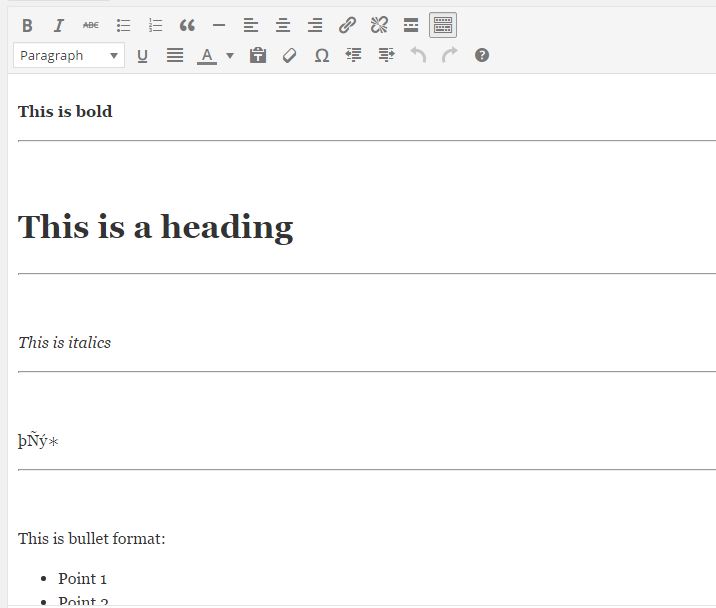
- How to plan and organize your navigation menu
- How to create your menu structure with a primary menu, sub menus and sub menus below your sub menus
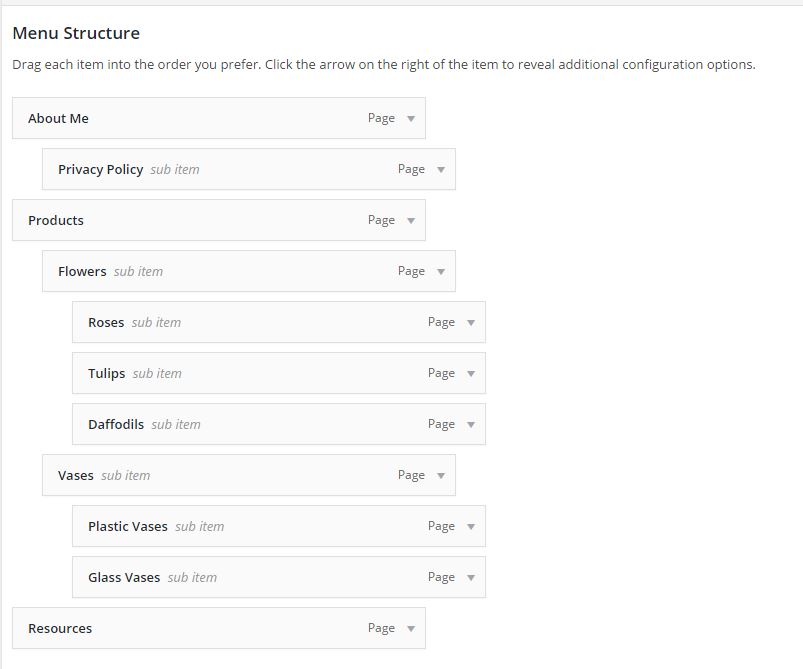
It is a YouTube video tutorial, so you will need access to YouTube. After viewing the video, you will return to this site to continue learning and reading how to become a successful online entrepreneur.
WordPress Beginners Video
More to Learn
There is certainly more to learn about WordPress. This video tutorial only scratches the surface. Many more tutorials and training on WordPress can be accessed by joining Wealthy Affiliate through their free membership. This free WordPress tutorial beginners guide is also available for no charge through Wealthy Affiliate’s site and can be accessed by signing up.

Questions?
If you have any questions about anything covered in this video tutorial, please leave them below and I will answer shortly. Thank you kindly for checking out my WordPress beginner tutorial.



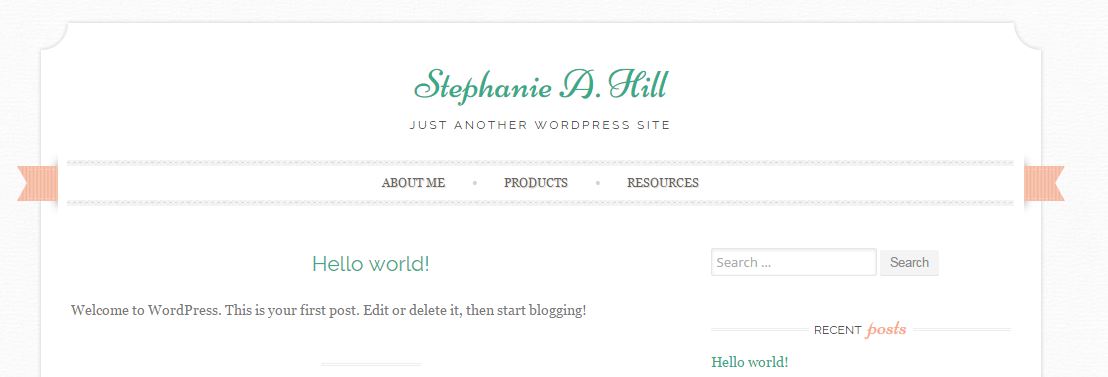

28 thoughts on “WordPress Beginners Guide: A Video Tutorial”
Hey Stephanie. I was reading up on the MLM and herbal life and there pyramid scheme. Did you ever hear of company named vema? They were also a bunch of crooks who took peoples money also but they got shut down. I would never have anything to do with MLM again that’s for sure.
Hi Christopher:
I never heard of the company Verna, but if it is an MLM and they were crooks as you said, I am sure they got what they deserved when they were shut down. Thank you for taking the time to read my article. Have a great day!
Steph
Hi Steph,
You are so correct in saying you need a website for your online business and WordPress is an awesome platform. Good video too on showing the basics of building and writing a page. If you can do one, you can do many! Thanks for the great info.
Cheers, Sharon
Thank you Sharon for stopping by and leaving a great comment. I am glad you enjoyed the article. Wishing you the best.
Many people have tried in the past to create an online business without building their own website because honestly it’s daunting! The excuse I hear most often is well I don’t know how to program so I can’t build a website! I was very surprised when I first learned how to use WordPress that I really didn’t need to know how to program to build a website. the training you have here is excellent for anybody looking for a way to get their website off the ground. Thank you for this!
Thank you so much for checking out my video tutorial on the basics of WordPress. In the early days, you did have to know HTML and other programming techniques, but now with WordPress it is not necessary. I am glad you found the tutorial worthwhile and a good way for people to get their website off the ground.
This is an awesome post Steph!
I am definitely a beginner when it comes to WordPress.
I feel like I have learned so much from your post and now I can start applying it to my website.
What heading size do you use most? I like to use heading 4 because 3 just seems like too much sometimes.
Hi Evan:
Thanks for visiting and leaving a comment. I am thrilled you found this post and video helpful.
In answer to your question, you can go into the CSS of your website and change the size of the heading levels for your particular WordPress theme. I actually do recommend using or because Google recognizes those heading levels as being “real headings” – thus, your rankings within Google are going to be affected depending on your heading levels.
Steph
This will be more than useful for the beginners out there trying to make a website. Because when I first started internet marketing I was told you need a website but my first thought that came to my head was, well I am not sure what to do when it comes to actually making the site, like I literally don’t know anything. But I watch a ton of videos and I seen WordPress is pretty easy to use and once you keep doing it more it gets even easier.
Hi Brandon:
When I first learned web design 11 years ago, you had to use HTML (Hyptertext Markup Language). Soon software packages like DreamWeaver were introduced but you still needed a good grasp of HTML. Nowadays you have programs like WordPress that make building a website easier than many people think. It is not as complicated today.
Steph
Hello Stephanie.
You write very informatively and in an easy to follow format. Your article about how to use WordPress for beginners was simple for me to comprehend.
Overall, it is a great platform for everybody who would like to create content and present it in their own websites.
Did you mention that it can be done in few minutes?
It is really an easy and enjoyable experience. To see how your thoughts could reach the whole world and you can influence millions people is a stunning idea. Being able to share your experiences and connect to your readers from all around the world is an uplifting experience. Of course, it does not happen in one day. It takes time.
Anyway, with information presented here to include your lessons on HTML and how to find where your website is ranked, your visitors can be able to learn about this writing platform very easily, because this guide is clear and edifying.
All the best, happy writing, Nemira.
Hi Nemira:
Thank you for checking out my tutorial on WordPress for Beginners. I am delighted you found it easy to follow and comprehend. I agree it is a great platform for anyone who wishes to learn how to build a website. And yes, it only take a few minutes to initially install.
I agree that is an enjoyable experience to be able to connect through your content and reach out to the world, It does take time to establish your website with Google Analytics and get ranked in Google.
I am glad you enjoyed my free quick and easy guide to HTML. I have attempted to provide the initial information everyone needs to get started with building a legitimate online business. Please stay tuned as this website will grow and expand.
Have a wonderful day!
Stephanie
Nice site and lots of information on your video. That is a big help. Then you introduce your readers to Wealthy Affiliate which is great. You did a lot of work on your video. It is great. I like Wealthy Affiliate. It is very easy to learn because they have lots of lessons to carry you through to build your website. I especially recommend to anyone who is reading this to sign up for the Wealthy Affiliate Bootcamp course. The first phase is completely free, right?
Hi Leighann:
Thank you for visiting my website today and for checking out one of my video tutorials on WordPress Beginner’s Guide. There are so many things to learn which regards on how to build a website. You are correct about Wealthy Affiliate having many lessons which help guide you through how to build a legitimate online business and achieve passive income. Wealthy Affiliate is free to access the first phase which is so much more than any other program similar in nature to Wealthy Affiliate offers.
Thank you for visiting today. I am sure to see you again.
Steph
Such a great tutorial on WordPress for Beginners. I like how you included the video Tutorial. It surely makes the learning process easy.
Hi Demi:
I am glad you liked the Beginning WordPress Video Tutorial. This was my first attempt at trying to do a video tutorial, because I know many people prefer video tutorials over the traditional textual tutorial. I will be attempting to have both kinds on my website. Thank you for visiting. Please come back soon.
Steph
Great video tutorial about WordPress for beginners Stephanie!
This will be a great help for newbies.
A lot of people are scared off from building their own websites, but with the WordPress and the right guidance it is not really that hard.
Great job!
~John
Hi John:
Thank you. It is my aim with this website to provide helpful resources and tutorials such as this WordPress beginning tutorial and others I have such as Quick & Easy HTML Tutorial which I am hoping alleviates many fears, as you said, when building your own website. It can a little overwhelming, but it can be done. Hope you come back again soon.
Steph
I have been using WP for a few years. Some of the informations here took me a while to learn and master. This is a great intoduction to setting up pages a long with a good explination of the different text styles.
Hi Ken:
You are correct that WordPress can take awhile to learn and there is still so much more than what I covered in my WordPress Beginning video tutorial. I am still learning new things as well especially with the frequent updates that are coming out.
Steph
Thank you for taking the time to put together this video. I know from experience that it takes time to plan a video like this, even though, as you said, it is just basic training.
I have to continue to remind myself that training like this is needed, because basic training isn’t basic to the vast majority of people online.
See, WordPress is simple to use 🙂 And people like you, who do videos like this, just make it even easier…
Hi Travis:
I am glad you enjoyed the WordPress beginning video tutorial I developed to help newbies within the field of wed design and online business development, get a head start on knowing the first steps to establishing an online presence.
Have a wonderful day and please come back very soon to learn more tips and information that could help.
Steph
Great introductory training for WordPress beginners. I have been trying to learn WordPress for a couple months now. Thank you for explaining what all those icons above the page content mean. I am sure I have looked at them before but the way you pointed to each one and gave an example of how to use it was very helpful. I will definitely use this information and return to this site often to learn more. Thanks again.
Hi Rick:
Thank you for checking out my video tutorial on WordPress for beginners. It was my aim to create a WordPress beginning video tutorial that will show the basics for creating a page, formatting it and plan and develop the menu structure of your website.
I look forward to seeing you return soon to learn more how you can create a website and develop an online revenue.
Steph
Hi Stephanie, I’m trying to make the most of WordPress and this is very helpful. Building a website can be expensive when you hire people to do it for so you thanks for this tutorial. It shows how easy it is for anyone to build an online business. I will be looking at your website for more tips
Hi Carolyn:
Thank you for visiting my website and my WordPress for Beginners tutorial. You are absolutely right about building a website being costly if you should hire a company to do it for you. The truth is that today with the modern web building platforms such as WordPress anyone can easily build a website and start an online business. When I first learned how to build websites, I had to learn HTML and hand code everything.
But due to the development of user-friendly software, building a home-based business is easier than you think. It does require hard work and time and patience, but once you discover your niche, it is possible to become an online entrepreneur if you want it badly enough.
Steph
Hey,
This is an excellent tutorial of wordpress especially for beginners.
I’ve been using wordpress for a while but I remember the first time I had to put my hands on it and thought ‘wow this is easier than I though’. Soon after though, I realized that the more I wanted to build out my website the more complex it got and the more answers I needed.
This tutorial definitely answers a lot of the questions I had in the beginning and it gives you a solid base to get started.
I would definitely recommend this to anyone that wants to start creating their own blog or website.
Very well done and love the video as well 🙂
Thanks,
Esteban
Hi Esteban:
Thank you for visiting my site again. I am very happy that you found the Beginner WordPress tutorial helpful for those who are just starting out. It is my aim to provide newbies to the world of online business a site that will help them learn the ropes and begin discovering their success online.
Wealthy Affiliate is a place which allows newbies to learn affiliate marketing and how to build a website from the ground up. As am Ambassador, I am always around giving help and guidance to many in the community.
Please come back soon!
Steph