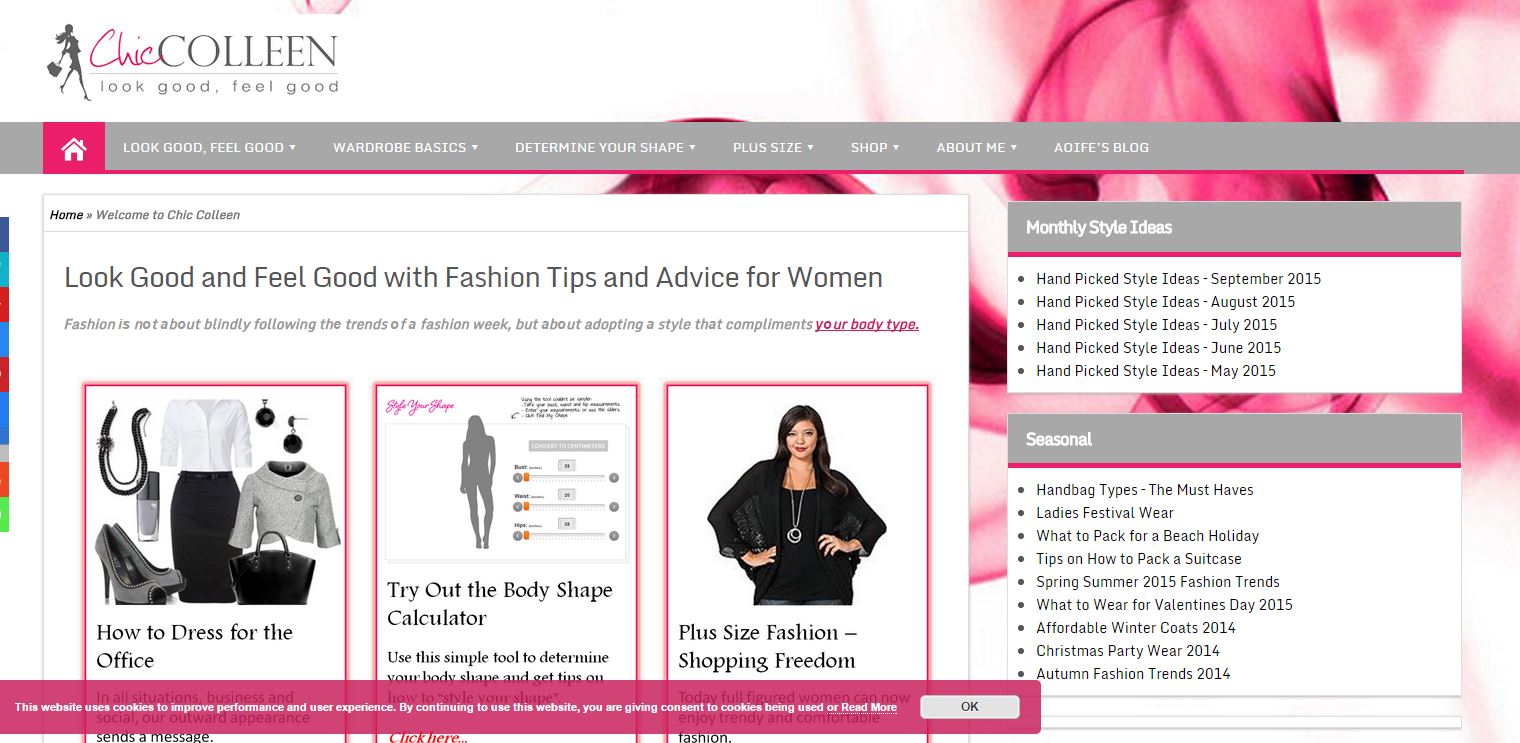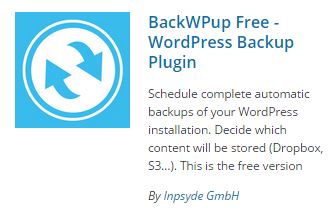How to Add a Background Image to Your WordPress Site Using CSS
What is CSS? CSS stands for Cascading Style Sheets that is a part of the HTML code within your website. Often times when building your website, you will need to made modifications to the code in order to get the results you want. WordPress is a useful tool for developing your website, but you will […]